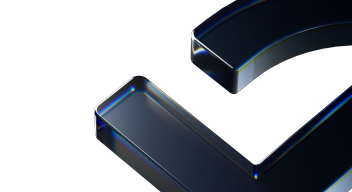JavaScript
AppKit has support for Wagmi and Ethers v6 on Ethereum and @solana/web3.js on Solana. Choose one of these Ethereum Libraries or 'Solana' to get started.
We recommend using Vite to get started with AppKit JavaScript.
Installation
- Wagmi
- Ethers
- Ethers v5
- Solana
- npm
- Yarn
- Bun
- pnpm
npm install @reown/appkit @reown/appkit-adapter-wagmi wagmi viem
yarn add @reown/appkit @reown/appkit-adapter-wagmi wagmi viem
bun add @reown/appkit @reown/appkit-adapter-wagmi wagmi viem
pnpm add @reown/appkit @reown/appkit-adapter-wagmi wagmi viem
- npm
- Yarn
- Bun
- pnpm
npm install @reown/appkit @reown/appkit-adapter-ethers5 ethers@5.7.2
yarn add @reown/appkit @reown/appkit-adapter-ethers5 ethers@5.7.2
bun add @reown/appkit @reown/appkit-adapter-ethers5 ethers@5.7.2
pnpm add @reown/appkit @reown/appkit-adapter-ethers5 ethers@5.7.2
- npm
- Yarn
- Bun
- pnpm
npm install @reown/appkit @reown/appkit-adapter-ethers ethers
yarn add @reown/appkit @reown/appkit-adapter-ethers ethers
bun add @reown/appkit @reown/appkit-adapter-ethers ethers
pnpm add @reown/appkit @reown/appkit-adapter-ethers ethers
- npm
- Yarn
- Bun
- pnpm
npm install @reown/appkit @reown/appkit-adapter-solana
yarn add @reown/appkit @reown/appkit-adapter-solana
bun add @reown/appkit @reown/appkit-adapter-solana
pnpm add @reown/appkit @reown/appkit-adapter-solana
Cloud Configuration
Create a new project on Reown Cloud at https://cloud.reown.com and obtain a new project ID.
Implementation
- Wagmi
- Ethers
- Ethers v5
- Solana
For a quick integration, you can use the createAppKit function with a unified configuration. This automatically applies the predefined configurations for different adapters like Wagmi, Ethers, or Solana, so you no longer need to manually configure each one individually. Simply pass the common parameters such as projectId, chains, metadata, etc., and the function will handle the adapter-specific configurations under the hood.
This includes WalletConnect, Coinbase and Injected connectors, and the Blockchain API as a transport
In your main.js file set up the following configuration.
import { createAppKit } from '@reown/appkit'
import { mainnet, arbitrum } from '@reown/appkit/networks'
import { WagmiAdapter } from '@reown/appkit-adapter-wagmi'
// 1. Get a project ID at https://cloud.reown.com
const projectId = 'YOUR_PROJECT_ID'
export const networks = [mainnet, arbitrum]
// 2. Set up Wagmi adapter
const wagmiAdapter = new WagmiAdapter({
projectId,
networks
})
// 3. Configure the metadata
const metadata = {
name: 'AppKit',
description: 'AppKit Example',
url: 'https://example.com', // origin must match your domain & subdomain
icons: ['https://avatars.githubusercontent.com/u/179229932']
}
// 3. Create the modal
const modal = createAppKit({
adapters: [wagmiAdapter],
networks: [mainnet, arbitrum],
metadata,
projectId,
features: {
analytics: true // Optional - defaults to your Cloud configuration
}
})
// 4. Trigger modal programaticaly
const openConnectModalBtn = document.getElementById('open-connect-modal')
const openNetworkModalBtn = document.getElementById('open-network-modal')
openConnectModalBtn.addEventListener('click', () => modal.open())
openNetworkModalBtn.addEventListener('click', () => modal.open({ view: 'Networks' }))
// 5. Alternatively use w3m component buttons within the index.html file
Importing networks
Reown AppKit use Viem networks under the hood, which provide a wide variety of networks for EVM chains. You can find all the networks supported by Viem within the @reown/appkit/networks path.
import { createAppKit } from '@reown/appkit'
import { mainnet, arbitrum, base, scroll, polygon } from '@reown/appkit/networks'
Looking to add a custom network? Check out the custom networks section.
In your main.js file set up the following configuration.
import { createAppKit } from '@reown/appkit'
import { Ethers5Adapter } from '@reown/appkit-adapter-ethers5'
import { mainnet, arbitrum } from '@reown/appkit/networks'
// 1. Get projectId at https://cloud.reown.com
const projectId = 'YOUR_PROJECT_ID'
// 2. Create your application's metadata object
const metadata = {
name: 'My Website',
description: 'My Website description',
url: 'https://mywebsite.com', // url must match your domain & subdomain
icons: ['https://avatars.mywebsite.com/']
}
// 3. Create a AppKit instance
const modal = createAppKit({
adapters: [new Ethers5Adapter()],
metadata: metadata,
networks: [mainnet, arbitrum],
projectId,
features: {
analytics: true // Optional - defaults to your Cloud configuration
}
})
Make sure that the url from the metadata matches your domain and subdomain. This will later be used by the Verify API to tell wallets if your application has been verified or not.
In your main.js file set up the following configuration.
import { createAppKit } from '@reown/appkit'
import { EthersAdapter } from '@reown/appkit-adapter-ethers'
import { mainnet, arbitrum } from '@reown/appkit/networks'
// 1. Get projectId from https://cloud.reown.com
const projectId = 'YOUR_PROJECT_ID'
// 2. Create your application's metadata object
const metadata = {
name: 'AppKit',
description: 'AppKit Example',
url: 'https://reown.com/appkit', // origin must match your domain & subdomain
icons: ['https://avatars.githubusercontent.com/u/179229932']
}
// 3. Create a AppKit instance
const modal = createAppKit({
adapters: [new EthersAdapter()],
networks: [mainnet, arbitrum],
metadata,
projectId,
features: {
analytics: true // Optional - defaults to your Cloud configuration
}
})
Make sure that the url from the metadata matches your domain and subdomain. This will later be used by the Verify API to tell wallets if your application has been verified or not.
AppKit Solana is built on top of the AppKit library and provides a set of components and actions to easily connect Solana wallets with your application.
On top of your app set up the following configuration, making sure that all functions are called outside any React component to avoid unwanted rerenders.
import { createAppKit } from '@reown/appkit/react'
import { SolanaAdapter } from '@reown/appkit-adapter-solana/react'
import { solana, solanaTestnet, solanaDevnet } from '@reown/appkit/networks'
import { PhantomWalletAdapter, SolflareWalletAdapter } from '@solana/wallet-adapter-wallets'
// 0. Set up Solana Adapter
const solanaWeb3JsAdapter = new SolanaAdapter({
wallets: [new PhantomWalletAdapter(), new SolflareWalletAdapter()]
})
// 1. Get projectId from https://cloud.reown.com
const projectId = 'YOUR_PROJECT_ID'
// 2. Create a metadata object - optional
const metadata = {
name: 'AppKit',
description: 'AppKit Solana Example',
url: 'https://example.com', // origin must match your domain & subdomain
icons: ['https://avatars.githubusercontent.com/u/179229932']
}
// 3. Create modal
createAppKit({
adapters: [solanaWeb3JsAdapter],
networks: [solana, solanaTestnet, solanaDevnet],
metadata: metadata,
projectId,
features: {
analytics: true // Optional - defaults to your Cloud configuration
}
})
Trigger the modal
- Wagmi
- Ethers
- Ethers v5
- Solana
To open AppKit you can use our web component or build your own button with AppKit actions.
In this example we are going to use the <w3m-button> component.
Web components are global html elements that don't require importing.
<!doctype html>
<html lang="en">
<head>
<meta charset="UTF-8" />
<title>HTML Example</title>
</head>
<body>
<div id="app">
<button id="open-connect-modal">Open Modal</button>
<button id="open-network-modal">Open Networks</button>
<w3m-button></w3m-button>
<w3m-network-button></w3m-network-button>
</div>
<script type="module" src="main.js"></script>
</body>
</html>
Learn more about the AppKit web components here
To open AppKit you can use our web component or build your own button with AppKit actions.
- Web Component
- actions
<body>
<div id="app">
<w3m-button></w3m-button>
<w3m-network-button></w3m-network-button>
</div>
<script type="module" src="/src/main.js"></script>
</body>
</html>
Learn more about the AppKit web components here
Web components are global html elements that don't require importing.
You can trigger the modal by calling the open function from a modal instance returned by createAppKit.
Let's first add two html button elements into our index.html file:
<!doctype html>
<html lang="en">
<head>
<meta charset="UTF-8" />
<title>HTML Example</title>
</head>
<body>
<div id="app">
<button id="open-connect-modal">Open Modal</button>
<button id="open-network-modal">Open Networks</button>
<w3m-button></w3m-button>
<w3m-network-button></w3m-network-button>
</div>
<script type="module" src="main.js"></script>
</body>
</html>
Following with our main.js file, we can now add the needed logic to open the modal:
// Trigger modal programaticaly
// Add this code inside `main.js` file at the end of the code file
const openConnectModalBtn = document.getElementById('open-connect-modal')
const openNetworkModalBtn = document.getElementById('open-network-modal')
openConnectModalBtn.addEventListener('click', () => modal.open())
openNetworkModalBtn.addEventListener('click', () => modal.open({ view: 'Networks' }))
Learn more about the AppKit actions here
To open AppKit you can use our web component or build your own button with AppKit actions.
- Web Component
- actions
<body>
<div id="app">
<w3m-button></w3m-button>
<w3m-network-button></w3m-network-button>
</div>
<script type="module" src="/src/main.js"></script>
</body>
</html>
Learn more about the AppKit web components here
Web components are global html elements that don't require importing.
You can trigger the modal by calling the open function from a modal instance returned by createAppKit.
Let's first add two html button elements into our index.html file:
<!doctype html>
<html lang="en">
<head>
<meta charset="UTF-8" />
<title>HTML Example</title>
</head>
<body>
<div id="app">
<button id="open-connect-modal">Open Modal</button>
<button id="open-network-modal">Open Networks</button>
<w3m-button></w3m-button>
<w3m-network-button></w3m-network-button>
</div>
<script type="module" src="main.js"></script>
</body>
</html>
Following with our main.js file, we can now add the needed logic to open the modal:
// Trigger modal programaticaly
// Add this code inside `main.js` file at the end of the code file
const openConnectModalBtn = document.getElementById('open-connect-modal')
const openNetworkModalBtn = document.getElementById('open-network-modal')
openConnectModalBtn.addEventListener('click', () => modal.open())
openNetworkModalBtn.addEventListener('click', () => modal.open({ view: 'Networks' }))
Learn more about the AppKit actions here
To open AppKit you can use our web component or build your own button with AppKit actions.
In this example we are going to use the <w3m-button> component.
Web components are global html elements that don't require importing.
<!doctype html>
<html lang="en">
<head>
<meta charset="UTF-8" />
<title>HTML Example</title>
</head>
<body>
<w3m-button></w3m-button>
<script type="module" src="main.js"></script>
</body>
</html>
Learn more about the AppKit web components here
Smart Contract Interaction
- Wagmi
- Ethers
- Solana
Wagmi actions can help us interact with wallets and smart contracts:
import { readContract } from '@wagmi/core'
import { USDTAbi } from '../abi/USDTAbi'
const USDTAddress = '0x...'
const data = readContract({
address: USDTAddress,
abi: USDTAbi,
functionName: 'symbol'
})
Read more about Wagmi actions for smart contract interaction here.
Ethers can help us interact with wallets and smart contracts:
import { useAppKitProvider, useAppKitAccount } from "@reown/appkit/react";
import { BrowserProvider, Contract, formatUnits } from 'ethers'
const USDTAddress = '0x617f3112bf5397D0467D315cC709EF968D9ba546'
// The ERC-20 Contract ABI, which is a common contract interface
// for tokens (this is the Human-Readable ABI format)
const USDTAbi = [
'function name() view returns (string)',
'function symbol() view returns (string)',
'function balanceOf(address) view returns (uint)',
'function transfer(address to, uint amount)',
'event Transfer(address indexed from, address indexed to, uint amount)'
]
function Components() {
const { address, isConnected } = useAppKitAccount()
const { walletProvider } = useAppKitProvider()
async function getBalance() {
if (!isConnected) throw Error('User disconnected')
const ethersProvider = new BrowserProvider(walletProvider)
const signer = await ethersProvider.getSigner()
// The Contract object
const USDTContract = new Contract(USDTAddress, USDTAbi, signer)
const USDTBalance = await USDTContract.balanceOf(address)
console.log(formatUnits(USDTBalance, 18))
}
return <button onClick={getBalance}>Get User Balance</button>
}
@Solana/web3.js library allows for seamless interaction with wallets and smart contracts on the Solana blockchain.
For a practical example of how it works, you can refer to this demo app.
import {
SystemProgram,
PublicKey,
Keypair,
Transaction,
TransactionInstruction,
LAMPORTS_PER_SOL
} from '@solana/web3.js'
import { useAppKitAccount, useAppKitProvider } from '@reown/appkit/react'
function deserializeCounterAccount(data) {
if (data?.byteLength !== 8) {
throw Error('Need exactly 8 bytes to deserialize counter')
}
return {
count: Number(data[0])
}
}
const { address } = useAppKitAccount()
const { walletProvider, connection } = useAppKitProvider()
async function onIncrementCounter() {
const PROGRAM_ID = new PublicKey('Cb5aXEgXptKqHHWLifvXu5BeAuVLjojQ5ypq6CfQj1hy')
const counterKeypair = Keypair.generate()
const counter = counterKeypair.publicKey
const balance = await connection.getBalance(walletProvider.publicKey)
if (balance < LAMPORTS_PER_SOL / 100) {
throw Error('Not enough SOL in wallet')
}
const COUNTER_ACCOUNT_SIZE = 8
const allocIx = SystemProgram.createAccount({
fromPubkey: walletProvider.publicKey,
newAccountPubkey: counter,
lamports: await connection.getMinimumBalanceForRentExemption(COUNTER_ACCOUNT_SIZE),
space: COUNTER_ACCOUNT_SIZE,
programId: PROGRAM_ID
})
const incrementIx = new TransactionInstruction({
programId: PROGRAM_ID,
keys: [
{
pubkey: counter,
isSigner: false,
isWritable: true
}
],
data: Buffer.from([0x0])
})
const tx = new Transaction().add(allocIx).add(incrementIx)
tx.feePayer = walletProvider.publicKey
tx.recentBlockhash = (await connection.getLatestBlockhash('confirmed')).blockhash
await walletProvider.signAndSendTransaction(tx, [counterKeypair])
const counterAccountInfo = await connection.getAccountInfo(counter, {
commitment: 'confirmed'
})
if (!counterAccountInfo) {
throw new Error('Expected counter account to have been created')
}
const counterAccount = deserializeCounterAccount(counterAccountInfo?.data)
if (counterAccount.count !== 1) {
throw new Error('Expected count to have been 1')
}
console.log(`[alloc+increment] count is: ${counterAccount.count}`);
}